How to Add a Banner in Shopify (Step-by-Step Guide)
Want to make your Shopify store look more professional and appealing? Adding a banner is one of the fastest and most effective ways to elevate your store’s visual design. Whether you’re running a fashion boutique, beauty brand, or dropshipping store, this step-by-step guide will show you how to add a banner in Shopify—even if you have zero design experience.
Step 1: Access the Theme Customizer
- Log in to your Shopify Admin Panel.
- Navigate to Online Store > Themes.
- Click the Customize button next to your current theme.
This will take you to the Theme Customizer, where you can adjust the layout, colors, images, and sections of your store.
Step 2: Upload Banner Images
- Go to the Header or Slideshow section (depending on your theme).
- Click Select Image or Add Section > Image banner.
- Upload your banner image.
Recommended dimensions:
- For most themes: 1800px wide by 600px tall
- For mobile optimization: 800px by 600px
Use high-resolution images to keep things sharp and attractive across all devices.
Step 3: Design a Custom Banner with Free Tools
You can create Shopify banners using free tools like:
- Canva – Offers ready-made Shopify banner templates
- Fotor – Great for advanced photo editing
- Pixlr – Easy-to-use online image editor
Make sure your design matches your brand’s color scheme and includes clear messaging (such as “New Arrivals” or “Summer Sale”).
Step 4: Optimize Your Banner for Your Theme
- Avoid placing text too close to the edges.
- Use transparent overlays to make text pop.
- Test on both desktop and mobile views using the preview in the Theme Customizer.
- Check file sizes (preferably under 1MB) to keep your site loading fast.
Optional: Use Shopify Banner Apps
For more advanced control, explore apps in the Shopify App Store such as:
- Banner Slider by Secomapp
- Smart Bar by Hextom
- Quick Announcement Bar
These apps help you create rotating banners, promotional bars, or even countdown timers without any coding.
Final Thoughts
Adding a banner to your Shopify store is a simple yet powerful way to increase engagement, highlight promotions, and improve your site’s branding. Whether you use a static banner or rotate seasonal promotions, it can help drive more clicks and boost conversions.
Need Help Designing a Shopify Banner?
Check out free templates on Canva or contact a freelance Shopify designer on Fiverr or Upwork. Your banner is often the first thing visitors see—make it count!


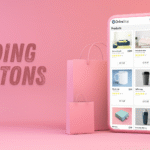
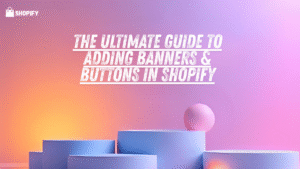
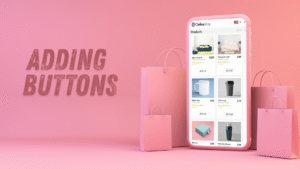



Add comment